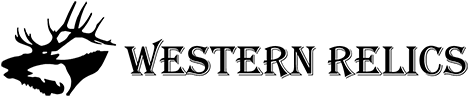Description
- Case Shape: Rectangle
- Dial Window Material Type: Acrylic
- Boxes & Cases Material: No package
- Dial Diameter: 1mm
- Case Thickness: 1mm
- Band Length: 1cm
- Band Width: 1mm
- Band Material Type: Rubber
- Feature: LED Display
- Style: Fashion & Casual
- Water Resistance Depth: No Waterproof
- Clasp Type: NONE
- Case Material: Rubber
- Movement: Digital
- Origin: Mainland China
- Drop shipping: free shipping
- Feature 1: Wedding & Engagement
- Feature 2: Christening & Baptism
- Feature 3: St Patrick’s Day
- Feature 4: Grand Event
- Feature 5: Retirement
- Feature 6: Gender Reveal
- Feature 7: Birthday Party
- Feature 8: House Moving
- Feature 9: Children’s Day
- Feature 10: April Fool’s Day
- Feature 11: Back To School
- Feature 12: Chinese New Year
- Feature 13: Earth Day
- Feature 14: Father’s Day
- Feature 15: Thanksgiving
- Feature 16: Party
- Feature 17: Christmas
- Feature 18: Valentine’s Day
- Feature 19: Wedding
- Feature 20: Easter
- Feature 21: New Year
- Feature 22: Graduation
- Feature 23: Anniversary
- Feature 24: Mother’s Day
- Feature 25: 2021 Hot Sales
- Feature 26: HALLOWEEN
Children’s Sports Watch Outdoor Bracelet Electronic Watch Children’s Bracelet
Features:
- Made of high-quality materials, lightweight and convenient, environmentally friendly and healthy.
- The size is adjustable to fit your wrist and can be adjusted to different lengths, you will never have to worry about it being too long or too small.
- LED display time, year, month, day, second
- 12-hour clock, operation, design style makes your life but not .
- Power saving mode: no operation within 3 seconds, the screen display will turn off by itself
Time setting:
①. When the “time” is displayed, the screen for 3 seconds to enter the setting mode, and the “clock” number flashes. When the “clock” number is flashing, release the screen, the screen again, adjust the current value, after the clock is adjusted.
②Continue to the screen for 3 seconds, “minute” flashes, when “minute” flashes, release the screen, the screen again, adjust the current value, after the minute is adjusted
③. Keep pressing the screen for 3 seconds, when the number “Y00” (Y represents the year) flashes. Release the screen, the screen, and adjust the current value. After the year is adjusted
④. Continue to the screen for 3 seconds and the “month” starts to flash. When the “month” number flashes, release the screen, and the screen to adjust the current value. After the month is adjusted
⑤. Continue to the screen for 3 seconds and the “date” starts to flash. When the “date” number flashes, release the screen, the screen to debug the current value. After the date is debugged, stop the action and complete it after 5 seconds Project settings, to the time interface.
Tips:When debugging time, minutes, year. After the first function is adjusted, then press for 3 seconds to continue debugging the function. Don’t let go of your hand for too long, otherwise it will to startup screen, and you need to readjust it again.
Package luded:
1 X watch.